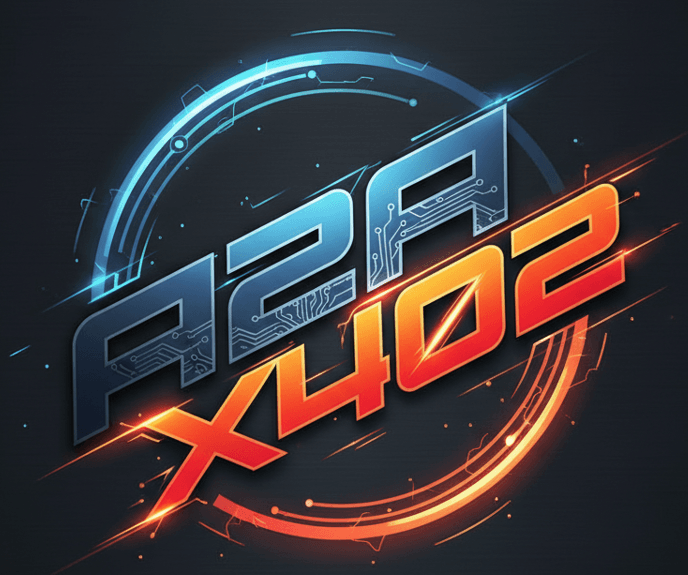
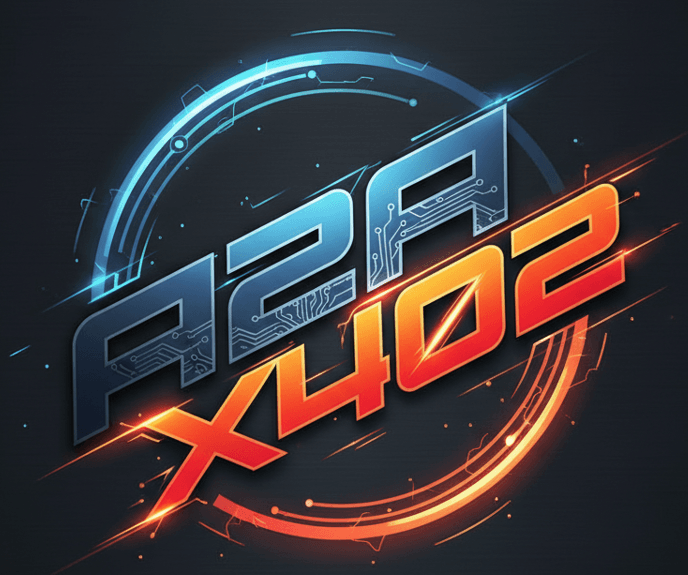
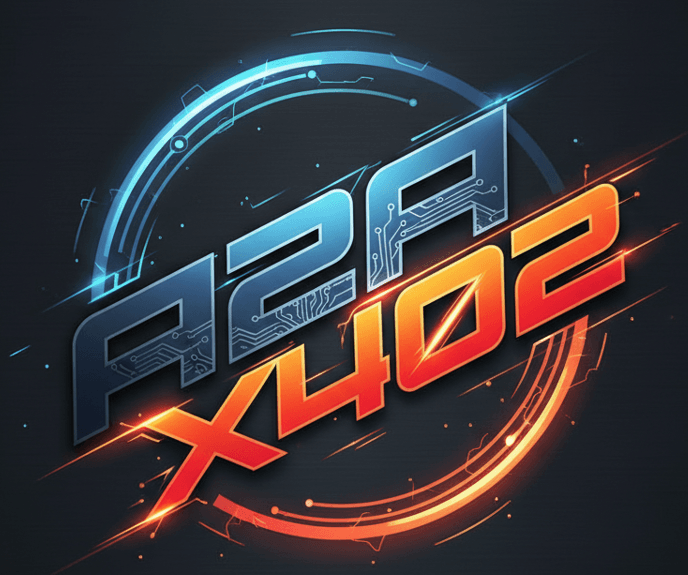
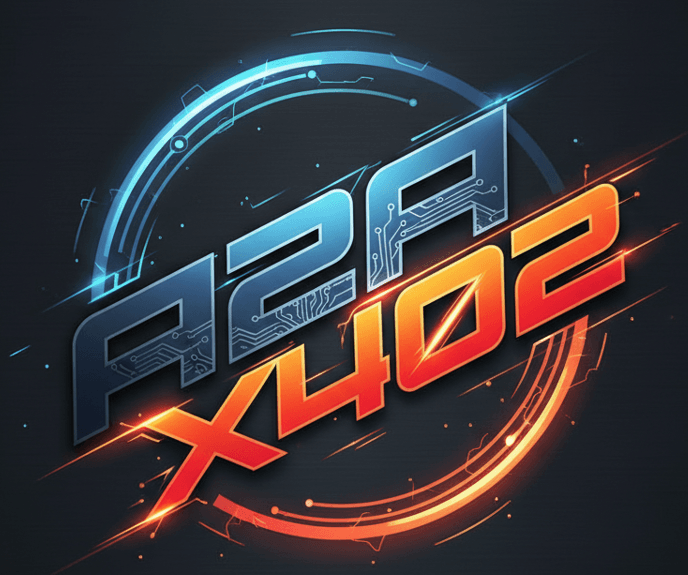
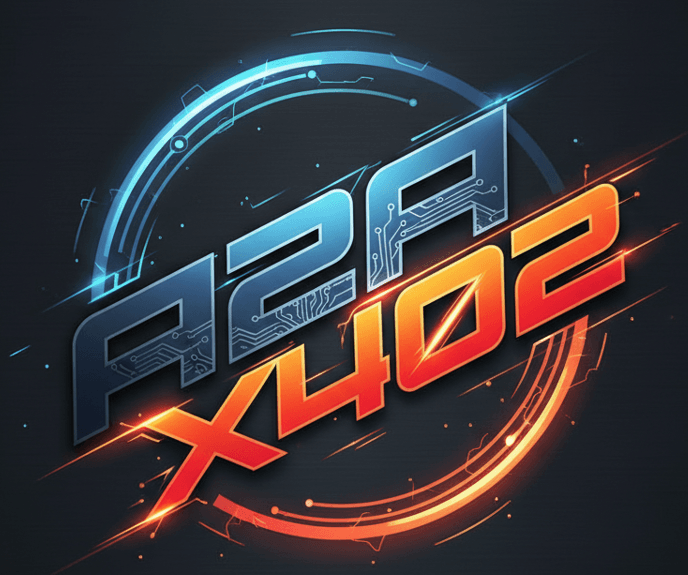
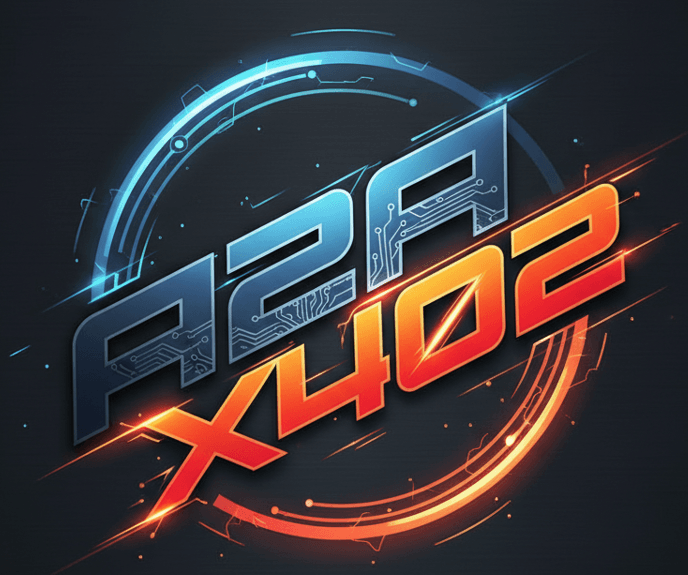
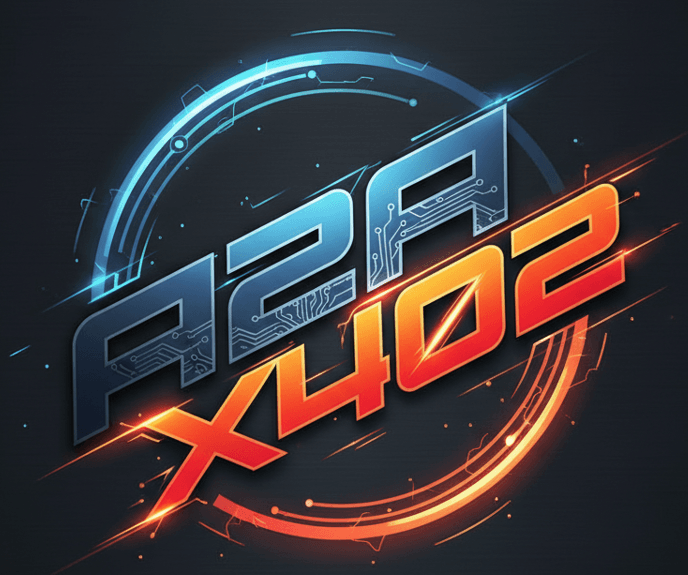
Complete guide to A2A X402 development
A2A (Agent-to-Agent) X402 is a revolutionary payment protocol built on Solana that enables seamless, autonomous transactions between AI agents.
A2A X402 combines the HTTP 402 Payment Required status code with Solana's high-performance blockchain to create a standardized way for AI agents to automatically handle payment transactions.
# Install the A2A SDK
npm install @a2a/x402-sdk
# Or using yarn
yarn add @a2a/x402-sdknpm install @a2a/x402-sdk
yarn add @a2a/x402-sdk
import { A2AClient } from '@a2a/X402-sdk'
// Initialize client
const client = new A2AClient({
network: 'devnet', // or 'mainnet'
privateKey: process.env.SOLANA_PRIVATE_KEY
})
// Create a payment
const payment = await client.createPayment({
recipient: 'Bs7D8zq7cKk5J4vN8fK2X9gH3pL6mR4eT8wQ5sA9cB2x',
amount: 0.01, // SOL
memo: 'AI service payment'
})
console.log('Payment ID:', payment.signature)import { A2AClient } from '@a2a/X402-sdk'
// Initialize client
const client = new A2AClient({
network: 'devnet', // or 'mainnet'
privateKey: process.env.SOLANA_PRIVATE_KEY
})
// Create a payment
const payment = await client.createPayment({
recipient: 'Bs7D8zq7cKk5J4vN8fK2X9gH3pL6mR4eT8wQ5sA9cB2x',
amount: 0.01, // SOL
memo: 'AI service payment'
})
console.log('Payment ID:', payment.signature)